One of the more interesting announcements during Apple’s October 2012 keynote event was the introduction of the Fusion Drive. Apple describe the Fusion Drive as follows:
“a high-capacity hard drive with high-performance flash storage. Fusion Drive automatically and intelligently manages your data so that frequently used apps, documents, photos, and other files stay on the faster flash storage, while infrequently used items move to the hard drive. You’ll enjoy shorter boot times and, as the system learns how you work, you’ll experience faster application launches and quicker file access.”
It sounds fantastic. The performance benefits of a SSD combined with the inexpensive large-capacity options of a HDD. It’s a basic implementation of enterprise-grade auto-tiering. What’s not to like? Sign me up!
Unfortunately Apple have released almost no technical details about this wonder drive. Is it a purely hardware solution, something similar to existing hybrid drives? Is it an OS X Mountain Lion feature? Is it just a glorified cache? Is it block or file based? Does it rely on Apple’s dated HFS+ file system? And, of course the question we all want answered, is it limited to the iMac and Mac Mini models described in its introduction, or is it something that all Mac users can implement?
Patrick Stein of Jinx Software has done some brilliant investigative work and come up with some solid answers for us:
- It is not a hybrid drive.
- It is not a cache. The operational mechanics are entirely different.
- It is device agnostic. You can use any make and model of SSD and HDD, of any capacity.
- It is block based. Which brings significant advantages.
- It is file-system agnostic. Patrick is using it with ZFS.
- It is not restricted to new iMac and Mac Mini models.
What’s not clear is whether or not the feature is dependent on OS X 10.8+. Core Storage —
So, it’s cool, geeky technology and you want to add it to your Mac and thus enjoy a massive HDD and a blisteringly fast SSD. Guess what? You can, thanks to Patrick.
In a series of posts on his blog, Patrick describes how he configured Core Storage to provide the Fusion Drive technology on an OEM SSD and HDD.
The first article describes the basics of getting the BYO Fusion Drive up and running. In the second, Patrick proves that the Fusion Drive is block-oriented (rather than file-based). Finally, in his third article, Patrick creates a ZFS volume on the Fusion Drive and proves that the technology is file-system agnostic.
I am really impressed with the work that Patrick has done here. He’s paved the way for power users to create their own Fusion Drives. We can now take advantage of fast input/output and large storage capacities without the complicated file management we’ve previously had to endure. Kudos to you Patrick.
See Also:
- Andres Petralli’s DIY Fusion Drive: an attempt to retrofit a pre-fall 2012 Mac with an SSD and a traditional hard disk
- Stephen Foskett’s Is Apple’s Fusion Drive a Hybrid HDD or Tiering Software?
- Mac mini and Fusion Drive Setup
- Maybe I was too hasty in my report of success? Summary So Far of Apple Fusion Technology —
Attempted on Mac mini, Mac Pro - Create a Fusion Drive with a Recovery Partition
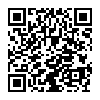 Build Your Own Fusion Drive
Build Your Own Fusion Drive